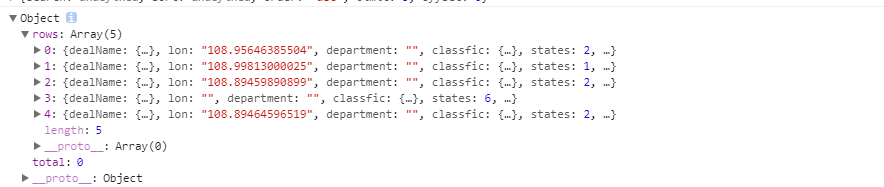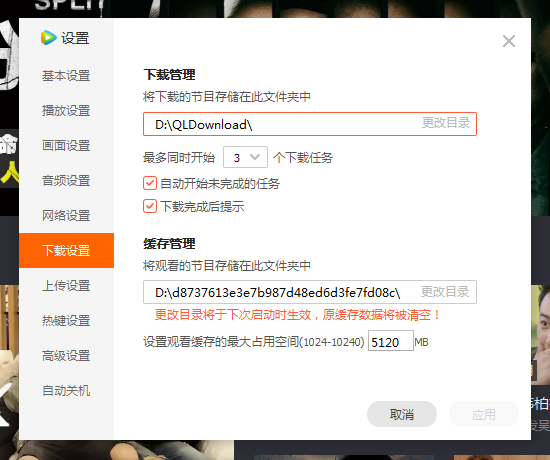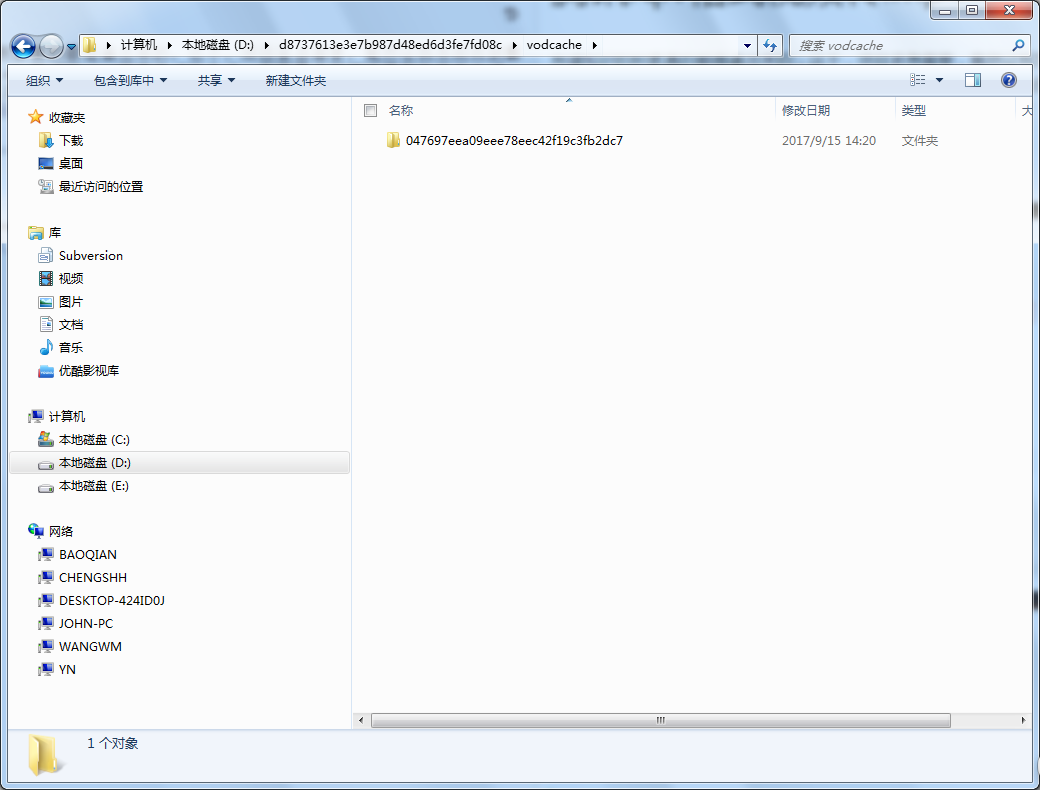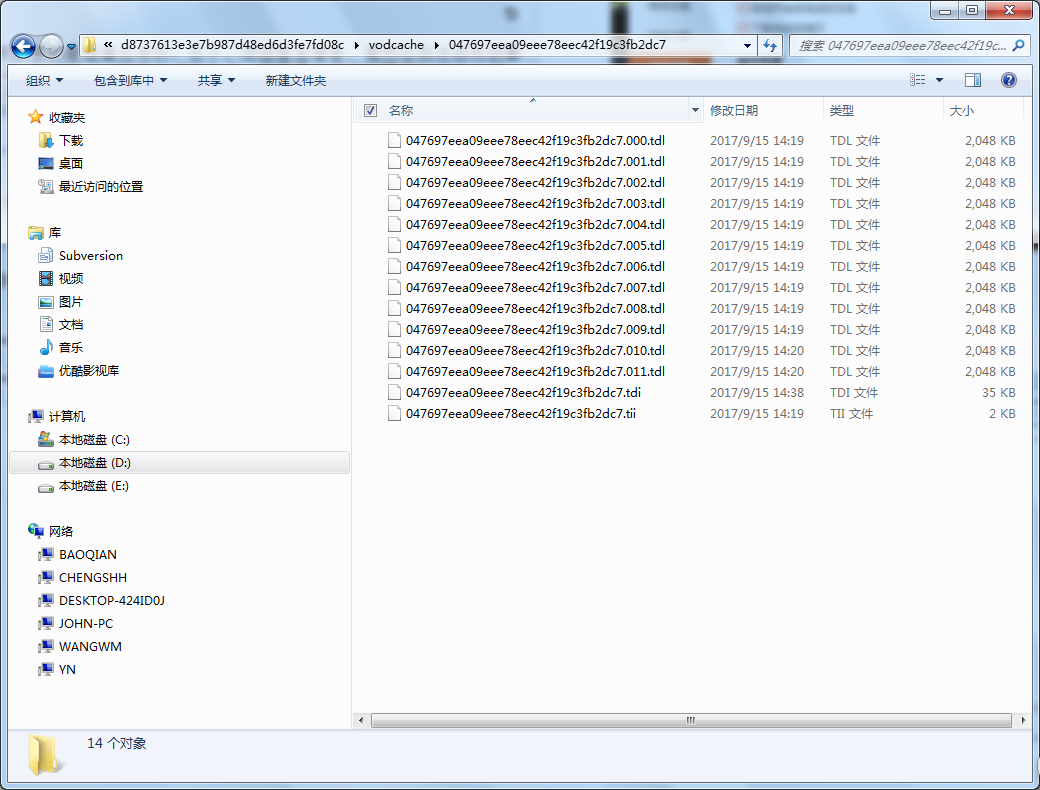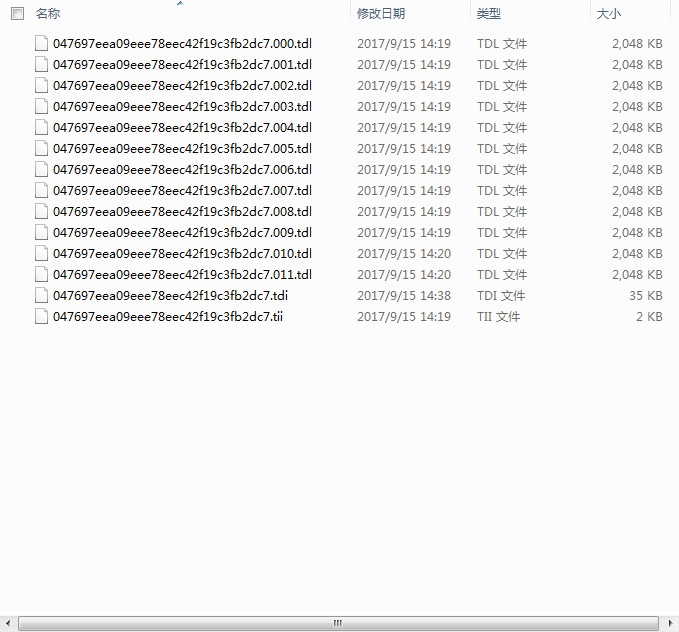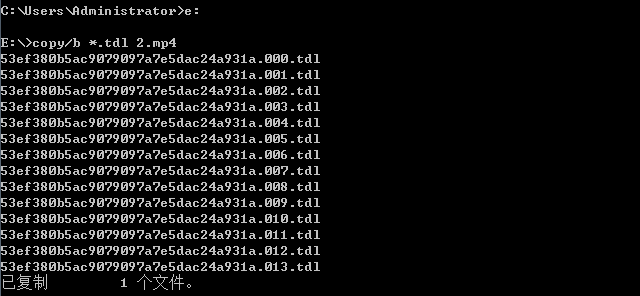前几天项目中使用的bootstrapTable出错,检查后才发现随着项目运行数据越来越多,一次性将所有数据返回到前台进行分页出现问题,rest请求数据有限制,超过这个限制值的数据将会抛弃,导致返回到前台的数据不完整,系统出错。
为解决这个问题尝试研究了下bootstrapTable插件的server端分页功能,更深入的了解这个插件的使用。
table的动态生成
<table id="agencyTable" class="table table-hover"></table>
$('#agencyTable').bootstrapTable({
method: 'post',
contentType: "application/x-www-form-urlencoded",//必须要有!!!!
url: "../rest/Uploadinfo/queryAgencyPage",//要请求数据的文件路径
height: 500,
toolbar: '#toolbar',//指定工具栏
striped: true, //是否显示行间隔色
dataField: "rows",
pageNumber: 1, //初始化加载第一页,默认第一页
pagination:true,//是否分页
queryParamsType:'limit',//查询参数组织方式
queryParams:queryParams,//请求服务器时所传的参数
sidePagination:'server',//指定服务器端分页
pageSize:5,//单页记录数
pageList:[5,10,20,30],//分页步进值
showRefresh:true,//刷新按钮
showColumns:true,
clickToSelect: true,//是否启用点击选中行
toolbarAlign:'right',//工具栏对齐方式
buttonsAlign:'right',//按钮对齐方式
toolbar:'#toolbar',//指定工作栏
columns:[
{
title:'全选',
field:'state',
checkbox:true,
width:25,
align:'center',
valign:'middle'
},
{
title:'id',
field:'id',
align:'center',
visible:false
},
{
title:'投诉信息',
field:'dataTime',
sortable:true,
formatter: function(value,row,index){
var param = "content.jsp?id=" + row.id;
var title = "";
var address = row.address;
if(address==""){
address="未知位置"
}
var telehone = row.telephone;
if (telehone == "")
telehone = "匿名用户";
var user = row.name;
return '<div style="line-height: 26px;"><i class="glyphicon glyphicon-user" style="color:#5bc0de;"></i> '
+ user
+'<br /><i class="glyphicon glyphicon-earphone" style="color:#5bc0de;"></i> '
+ telehone
+'<br /><i class="glyphicon glyphicon-home" style="color:#5bc0de;"></i> '
+ address
+ '</div>';
}
},
{
title:'投诉图片',
field:'picturepath1',
sortable:true,
formatter:function(value, row, index) {
var param = "content.jsp?id=" + row.id;
if (value != "")
return '<div><a ><img src='
+ value
+ ' width="200px" height="133px" style="padding:0px;" alt=""></a></div>';
else
return "无图片";
}
},
{
title:'投诉内容',
field:'content',
align:'left',
valign:'top',
formatter:function(value, row, index) {
if (value == "") {
value = "举报人未说明具体情况"
} else {
if (value.length > 60) {
value = value.substring(0, 60) + "...";
}
}
var dataTime = row.dataTime;
return '<div style="height:60px;"><a href="#"'
+' style="line-height: 1.4em;"><h4 class="media-heading">'
+ value
+ '</a></div>'
+ '<div style="line-height: 26px;"><i class="glyphicon glyphicon-time" style="color:#5bc0de;"></i> '
+ dataTime+'</div>';
}
},
{
title:'处理人',
field:'process',
align:'center',
valign:'middle',
formatter:function(value,row,index){
return row.dealName.userName
}
}
],
locale:'zh-CN',//中文支持,
responseHandler:function(res){
//在ajax获取到数据,渲染表格之前,修改数据源
console.dir(res);
return {
total : result.total, //总页数,前面的key必须为"total"
rows : result.rows //行数据,前面的key要与之前设置的dataField的值一致.
};
}
})
//请求服务数据时所传参数
function queryParams(params){
console.log(params);
return{
//每页多少条数据
pageSize: params.limit,
//请求第几页
pageNumber:params.offset/params.limit+1, //当前页面,默认是上面设置的1(pageNumber)
searchText:$('#search_name').val()
}
}
//查询按钮事件
$('#search_btn').click(function(){
$('#agencyTable').bootstrapTable('refresh', {url: '../rest/Uploadinfo/queryAgencyCount'});
})
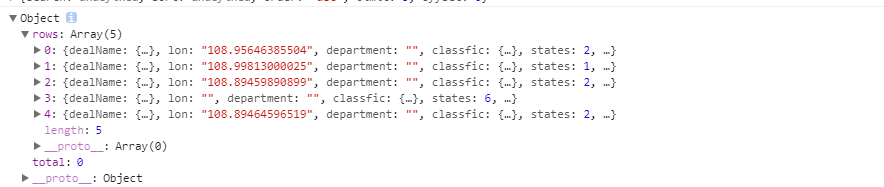
responseHandler:在ajax获取到数据,渲染表格之前,修改数据源。如果跟后端约定好,返回的数据格式第一层包含“rows”(行数据)和“total”(总数)。responseHandler可以不用写。dataField:bootstrap table 可以前端分页也可以后端分页,这里我们使用的是后端分页,后端分页时需返回含有total:总记录数,这个键值好像是固定的。rows: 记录集合 键值可以修改 dataField 自己定义成自己想要的就好formatter:对定义的每一列进行格式化。
{
...
formatter:'infoFormatter'
}
function infoFormatter(value,row,index){
...
}
注意后面直接写格式化函数,如上面这种写法,写成函数名,引用别处定义的函数不起作用。
后端分页
@RequestMapping(value = "/queryAgencyPage", method = RequestMethod.POST)
@ResponseBody
public JSONObject pageOne(Integer pageSize, Integer pageNumber, String searchText, HttpServletRequest request,
HttpServletResponse response) throws JsonMappingException, IOException {
//搜索框功能
//当查询条件中包含中文时,get请求默认会使用ISO-8859-1编码请求参数,在服务端需要对其解码
if (null != searchText) {
try {
searchText = new String(searchText.getBytes("ISO-8859-1"), "UTF-8");
} catch (Exception e) {
e.printStackTrace();
}
}
//根据查询条件,获取符合查询条件的数据总量
int total;
List<Uploadinfo> list;
ObjectMapper mapper = new ObjectMapper();
mapper.setSerializationInclusion(Include.NON_NULL);
JSONArray itemJSONList = new JSONArray();
if(searchText != null){
total = itemServiceImpl.searchInfos(searchText).size();
}else {
List<Uploadinfo> totleList = itemServiceImpl.queryAll();
total = totleList.size();
}
list = itemServiceImpl.queryByPage(pageSize, pageNumber, searchText);
itemJSONList = JSONArray.fromObject(list, Common.getJsonConfig());
//自己封装的数据返回类型,bootstrap-table要求服务器返回的json数据必须包含:totle,rows两个节点
JSONObject obj = new JSONObject();
obj.accumulate("total", total);
obj.accumulate("rows", mapper.writeValueAsString(itemJSONList));
return obj;
}
public List<Uploadinfo> queryByPage(int pageSize, int pageNow ,String searchText) {
// TODO Auto-generated method stub
String hql;
Query query;
if(searchText == null || searchText == ""){
hql = "from Uploadinfo order by dataTime desc";
query = itemDaoImpl.getQuery(hql);
}else {
hql = "from Uploadinfo where content like :value or telephone like :value or datetime like :value order by dataTime desc";
query = itemDaoImpl.getQuery(hql);
query.setParameter("value", '%'+searchText+'%');
}
query.setFirstResult((pageNow - 1) * pageSize);
query.setMaxResults(pageSize);
List<Uploadinfo> infolist = query.list();
return infolist;
}