eclipse配置
打开window->prefenerces->maven配置项
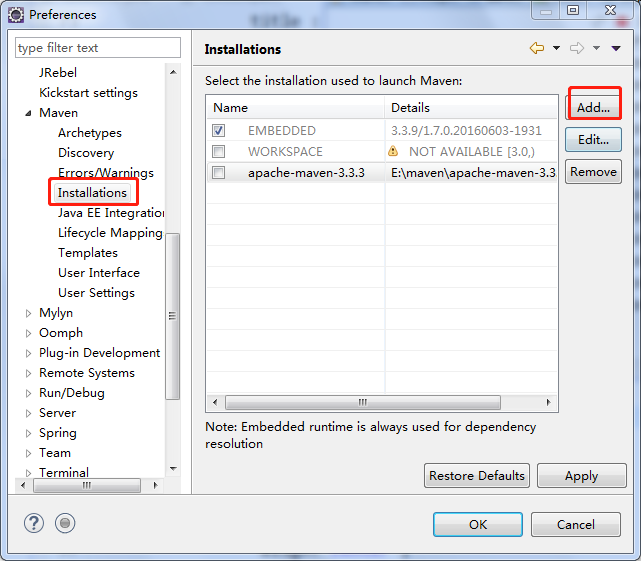
在Installations中点击add添加maven主目录
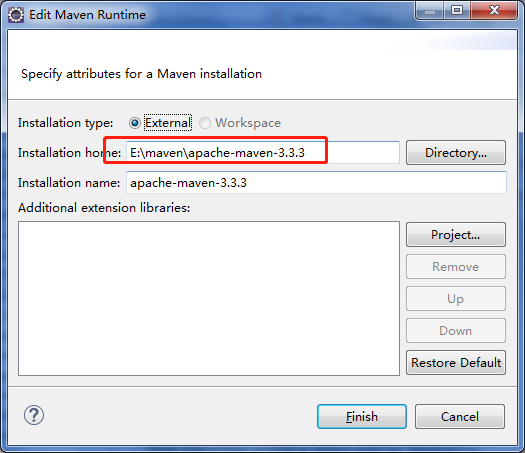
再在User Settings配置项中,在Global Settings和User Settings中添加maven的配置文件路径
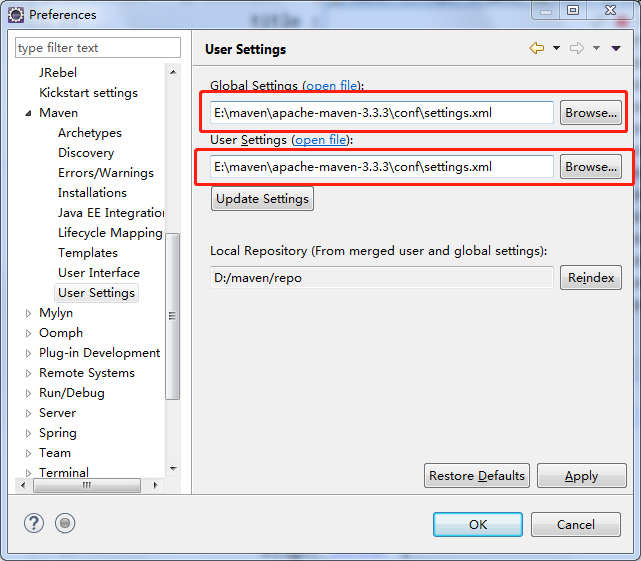
setting.xml
最后,修改User Settings中添加的maven配置文件,
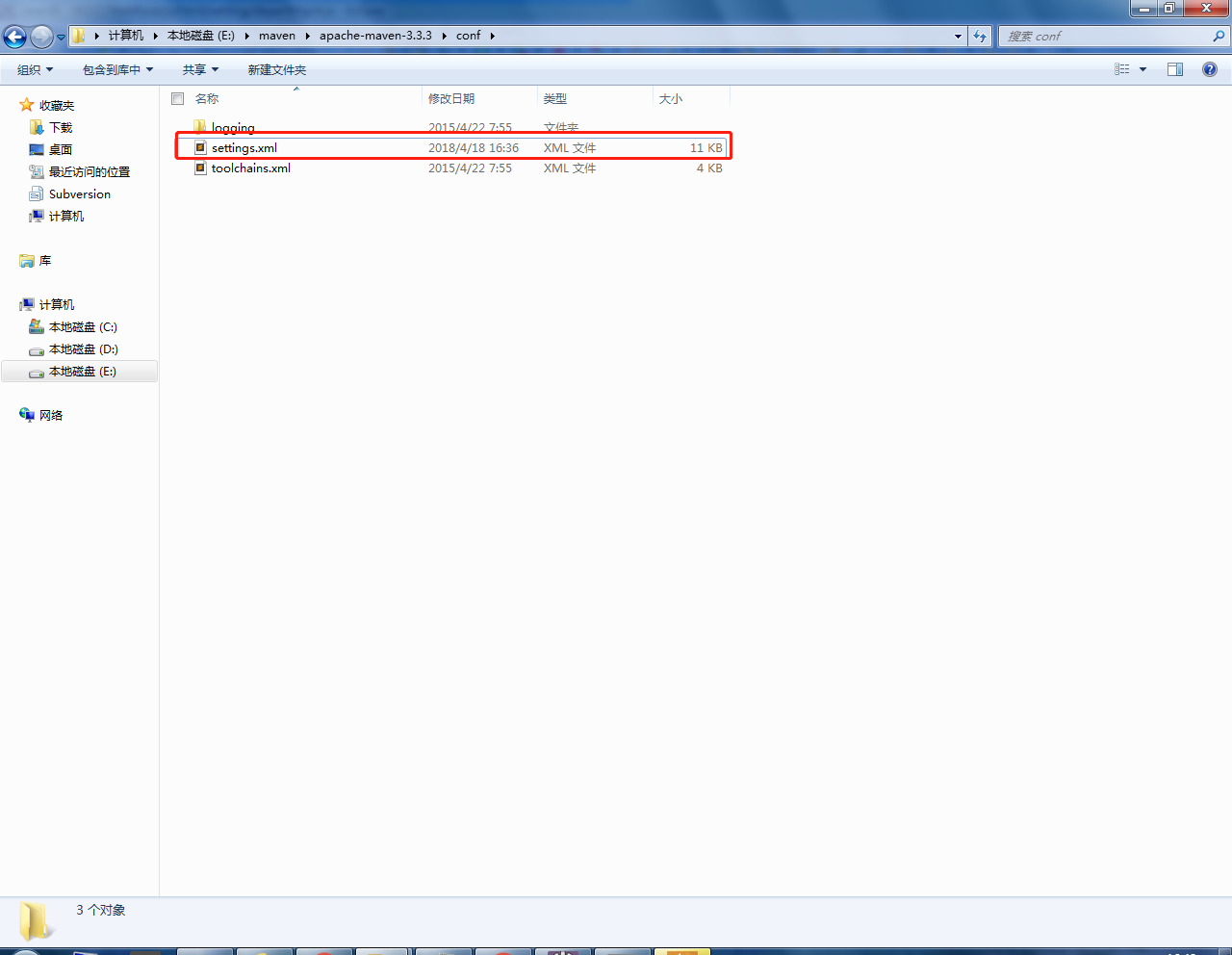
在setting.xml中mirrors节点下添加子节点,如下所示:
<mirror>
<id>tomcat</id>
<mirrorOf>*</mirrorOf>
<name>Nexus aliyun</name>
<url>http://192.168.1.194:8081/repository/maven-public/</url>
</mirror>
url路径为本地中央仓库地址
这样,eclipse中集成maven就完成啦,mark一下,以后就不会忘记啦!!!