[TOC]
浏览器加参数”–allow-file-access-from-files”
ajax请求加载本地文件,chrome报跨域错误
XMLHttpRequest cannot loadfile:///C:/Users/Li/Desktop/images/alist.json.Cross origin requests are only supported for protocol schemes: http, data,chrome-extension, https, chrome-extension-resource.
解决方法:
给chrome添加启动参数:--allow-file-access-from-files
具体方法:
在浏览器快捷方式上右键-属性-快捷方式-目标 如下图:

tomcat
部署到tomcat中去,通过http://localhost:8080/XXX/#/index来访问
http-server
安装http-server,这是一个简单的零配置命令行HTTP服务器, 基于 nodeJs.
npm install http-server -g
Windows 下使用:
在站点目录下开启命令行输入
http-server
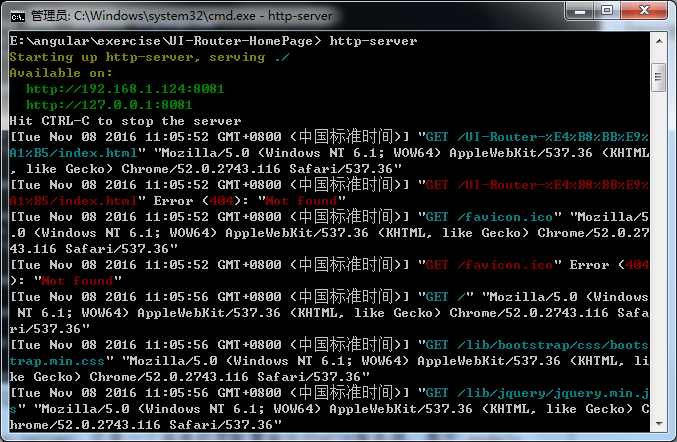
访问: http://localhost:8081 or http://127.0.0.1:8081即可。
firfox
再或者你懒得倒腾各种方法就换浏览器吧,用firfox就可以啦。